What is Malware?
In our uber-connected, internet world, threats from various sources continue to endanger our data. To stay secure, cybersecurity is a must-have. As a part of cyber-security series, I will try to explain malware.
The initial step towards understanding cybersecurity is to understand what is malware?
Malware stands for “malicious software.” Malware is basically a computer code that takes advantages of technical flaws in your computer system environment.
Malware is often brought into the computer environment without your knowledge when you visit certain websites. These can be both — trusted and untrusted websites. Trusted websites can be overtaken by malware creators whereas untrusted websites are created solely for the purpose of distributing malicious software. Most of the malware is designed to disable and control your computer system, usually for the purpose of stealing money, taking control of your system such as deleting files and stealing passwords, robbing banking information or even use your system for distributing further malware. They often take you to certain spammy websites or even use popups to redirect you to certain spammy sites.
Malware can take different forms. Some examples include- viruses, worms, trojan, spyware, adware, and ransomware.
What is a Virus?
Viruses are mostly on the internet and they infect your system through questionable downloads such as links or attachments. Almost all viruses are attached to an executable file. Viruses will remain hidden on your system until clicked to open. Once an action is executed on the virus file (such as run, click, etc), it will infect your computer as well as other computers on the network. This means that in order for a virus to infect your computer, you have to run the infected program, which in turn causes the virus code to be executed. Viruses steal passwords or data, log your keystrokes, corrupt your files, spamming your email contacts, and even take over your machine including erasing data or causing permanent damage to your hard disk.
What is a Trojan?
A trojan is a computer code that is disguised as legitimate software. They infect your system when you download a file believing it to be a legitimate free software (but is not!). Hackers mainly employ trojans to gain access to users’ systems. Users are typically tricked into loading and executing Trojans on their systems. For example, a popup might say that your computer is infected with a virus and you need to follow a link to download an antivirus. You go ahead and download the file, thinking it is an antivirus and free software. However, in reality, it is not an antivirus software but a trojan, designed to spy your system. Once activated, Trojans can enable cyber-criminals to spy on you, steal your sensitive data, and gain backdoor access to your system. Cybercriminals can then delete data, steal information by opening backdoors to hackers, blocking data so that you can no longer use it and demand ransom if you wish to use the data further.
What is RansomWare?
Ransomware infects your system through Email Phishing, and malvertising (malicious advertising).
Ransomware is malicious software that gains access to sensitive information within a system, encrypts that information so that the user cannot access it, and then demands a financial payout for the data to be released.
Ransomware has unbreakable encryption, which means that you can’t decrypt the files on your own. It has the ability to encrypt all kinds of files, from documents to pictures, videos, audio files and other things you may have on your PC. Usually, the ransom payments have a time-limit, to add another level of psychological constraint to this extortion scheme.
What is a Spyware?
Spywares are downloaded through visits to unknown and malicious websites. Spyware is malicious software that runs secretly on a computer and reports back to a remote user. Rather than simply disrupting a device’s operations, spyware targets sensitive information and can grant remote access to hackers. Spyware is often used to steal financial or personal information. An example of spyware is a keylogger, which records your keystrokes to reveal passwords and personal information every time you key in the information on financial transactions.
What are Bots?
Bots can be good or bad. The good bots are those that help in customer support or those that are deployed by search engines for web-page ranking. For example, google web crawler is a bot that determines the relevancy of a website and helps to show the webpage on top of search results. Another example of a good bot is one that is deployed for automatic messaging and user interaction on individual websites.
But bad bots are a part of malware. The most unfortunate thing about malicious bots is that they usually go unnoticed. They hide in “the shadows” of a computer, and many times have file names and processes similar if not identical to regular system files/processes.
These malicious bots are self-propagating malware- meaning that they infect the host computer and connects back to a central server(s). They relay back your information to the hackers by tracking your keystrokes, saved passwords and other sensitive files. Some of the many ways to tell if your computer is infected by bots are — if the computer becomes slow / crashes down for no apparent reason, internet access is slow, pop-up windows and advertisements appear even when you aren’t using a web browser, unknown emails triggered from your system.
— — — — — — — — — — — — — — — — — — — — — — — — — — — — — — — — — — — — — — — — — — — — — — — — — — — — — — — –
In spite of various checks, malware will inevitably penetrate your computer environment. This means that the network environment has to be monitored continuously for various threats through network security. In my next article, we will discuss how you can prevent yourself from malware attacks.

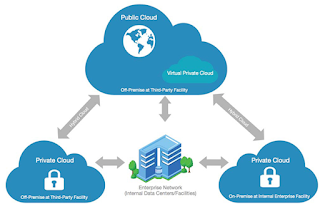

Comments
Post a Comment